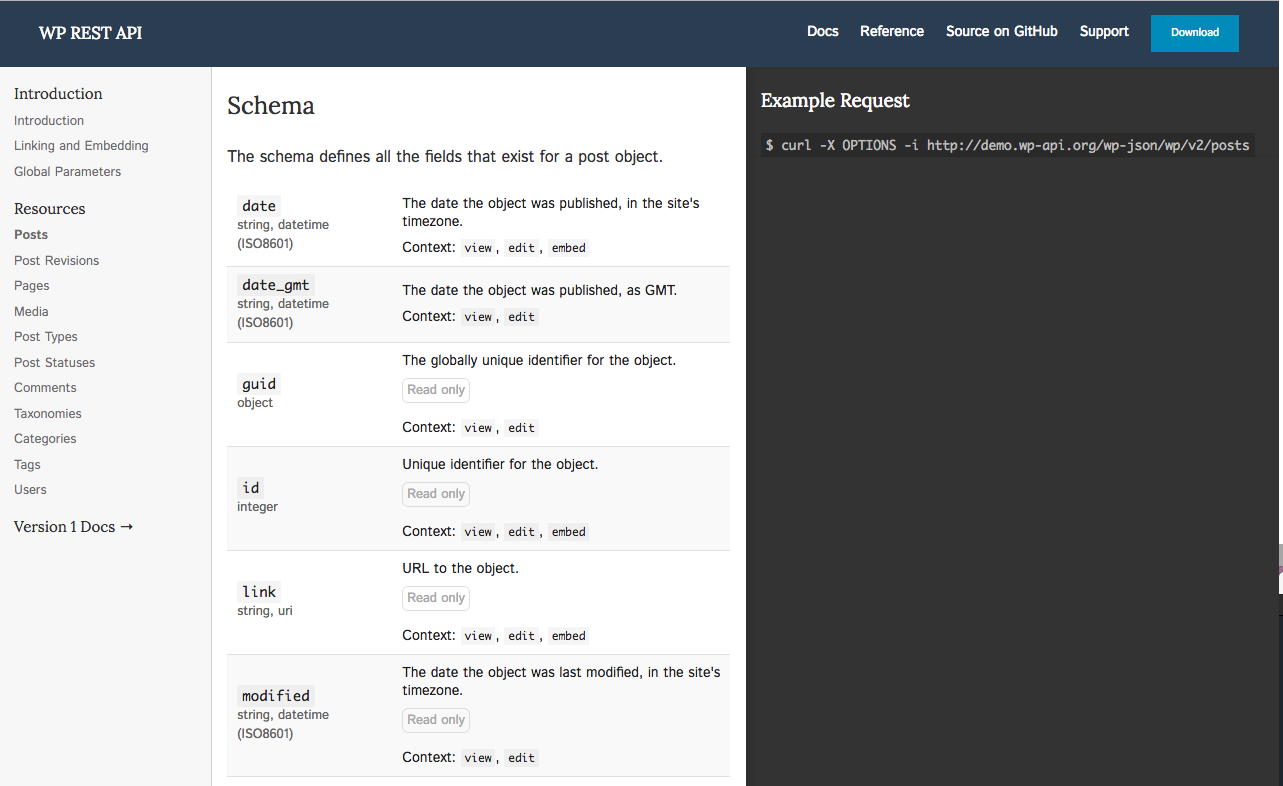Tonights talk:
Introduce the REST API and explain some practical ways you could get started using it in your projects!

- Alternative way to communicate with the WordPress database
- Coming in WordPress 4.7 (Early December 2016)
Acronyms
- JSON - JavaScript Object Notation
- REST - Representational State Transfer
- API - Application Programming Interface
Developer friendly, well structured way to talk to the WP database.
The REST API is all about endpoints
http://aaronrutley.com/wp-json/wp/v2/
Getting data from the REST API
To GET a collection of posts
http://aaronrutley.com/wp-json/wp/v2/posts
To GET an individual post
http://aaronrutley.com/wp-json/wp/v2/posts/3556
To GET page two of posts
http://aaronrutley.com/wp-json/wp/v2/posts?per_page=10&page=2
Posting data to the REST API
POST data to create a new pages
http://aaronrutley.com/wp-json/wp/v2/pages
PUT data to update a page
http://aaronrutley.com/wp-json/wp/v2/pages/4
* Authentication Required
Default Content Endpoints
- Posts/Pages/Media
- Comments
- Terms
- Users
- Meta
Custom Post Type Endpoints
When registering a CPT
'show_in_rest' => true,
To GET a collection of 'projects'
http://aaronrutley.com/wp-json/wp/v2/projects
To GET a customised collection of 'projects'
http://aaronrutley.com/wp-json/wp/v2/projects?orderby=title&order=asc
Simple ways to use the WP REST API
- Load More
- Category Filtering
- Loading data from an external site
Demo Time
Tips for getting started with the REST API
Download & Install the WP REST API plugin
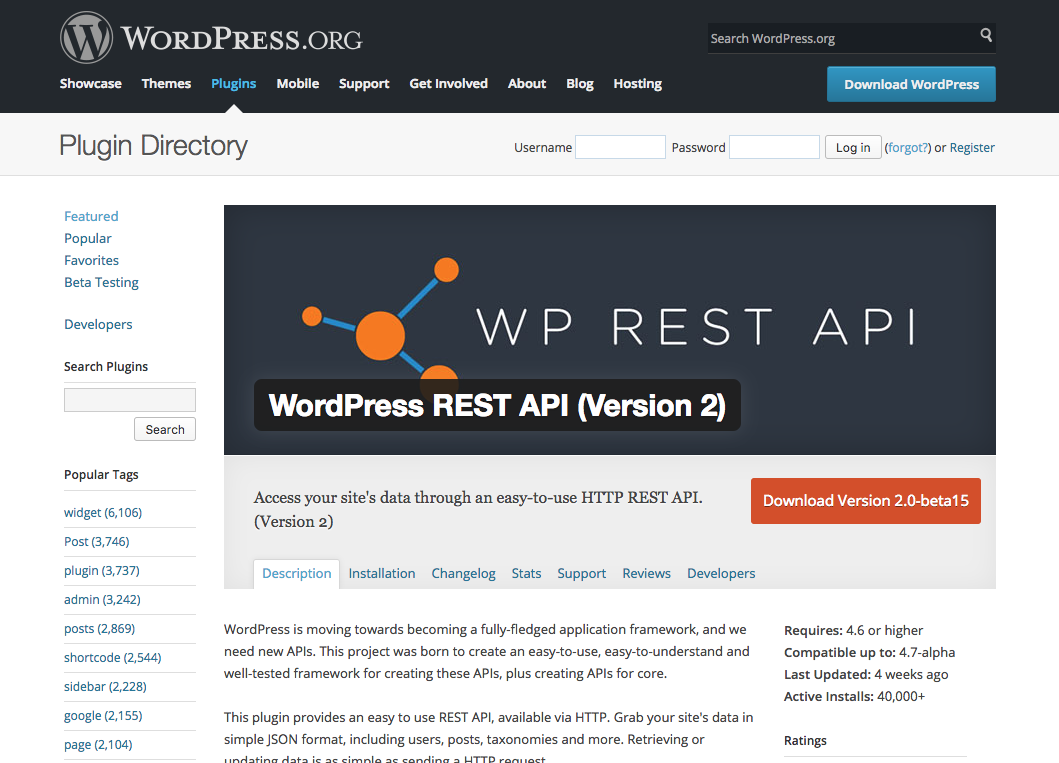
Use chrome with the JSON Formatter Extension
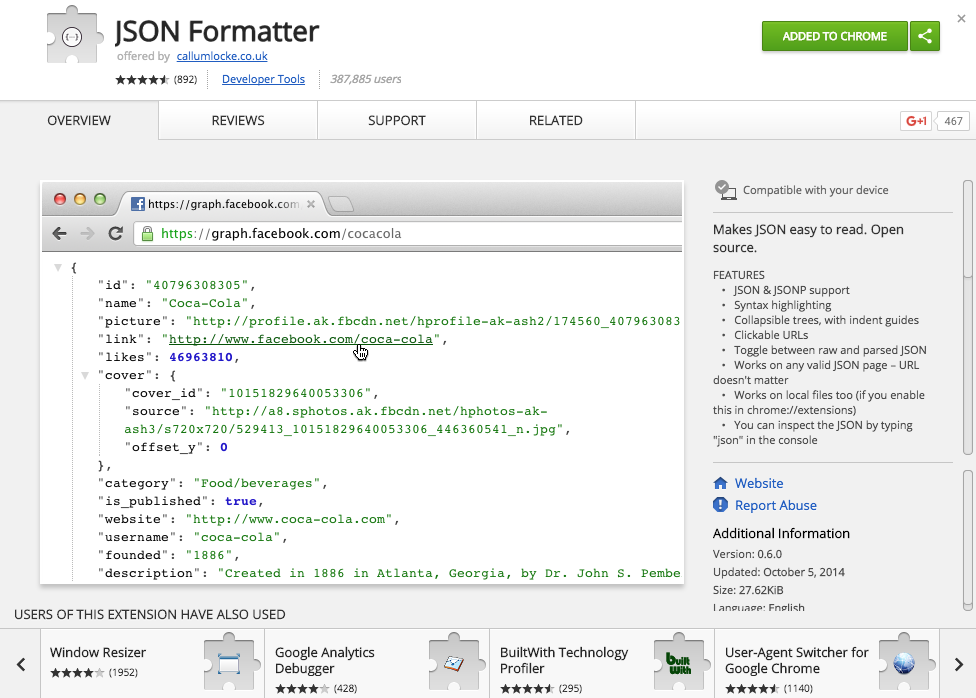
Use the WordPress REST API Console Plugin
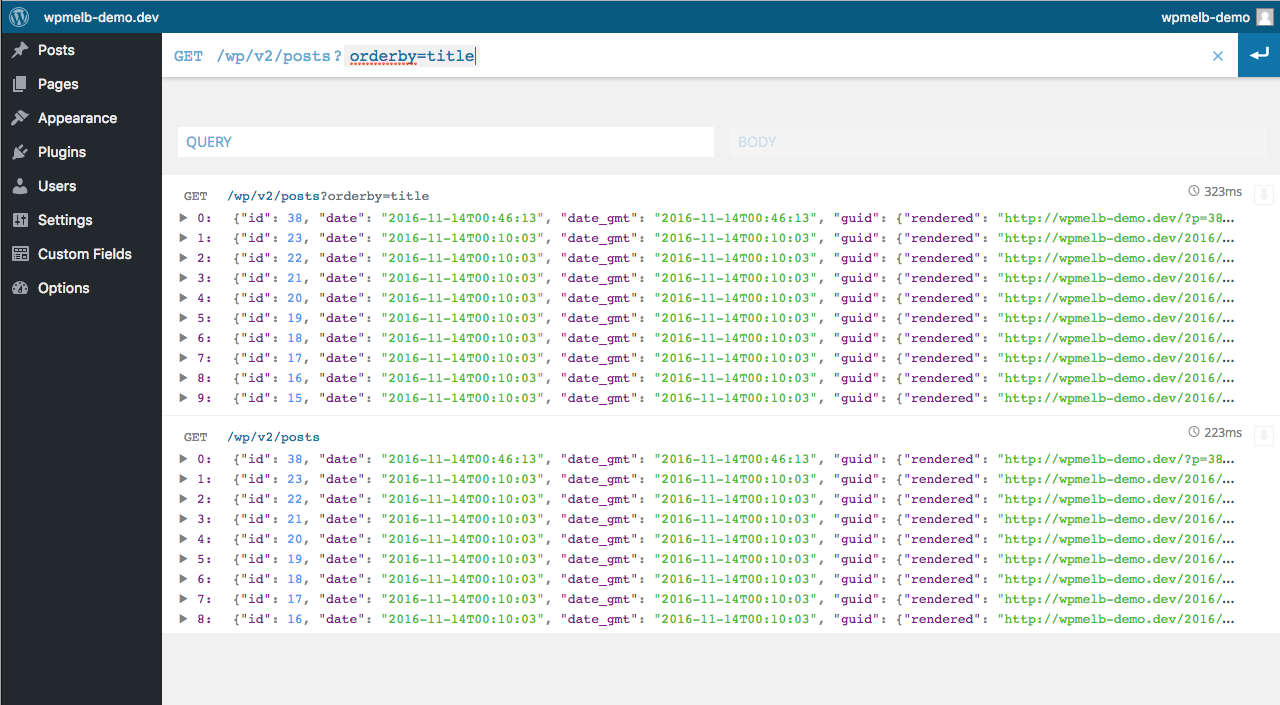
Checkout Paw https://paw.cloud/
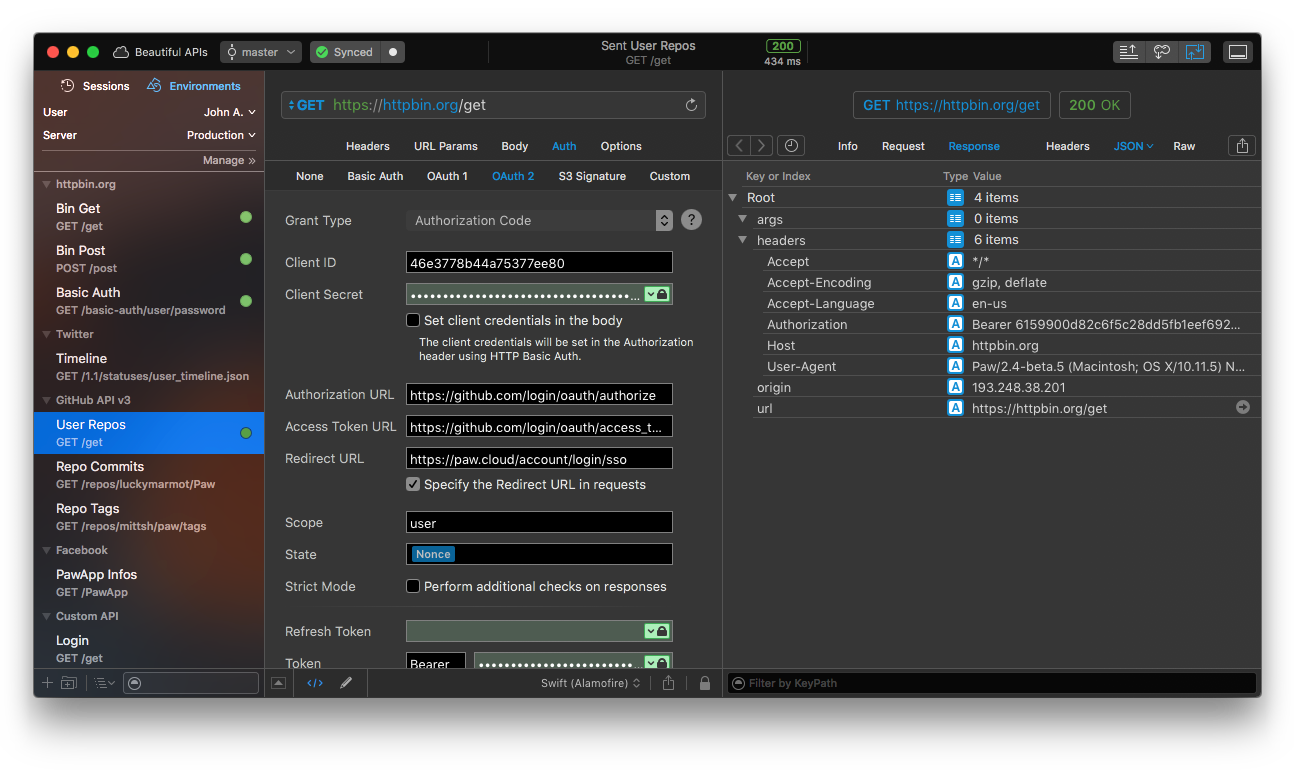
Try Postman app https://www.getpostman.com
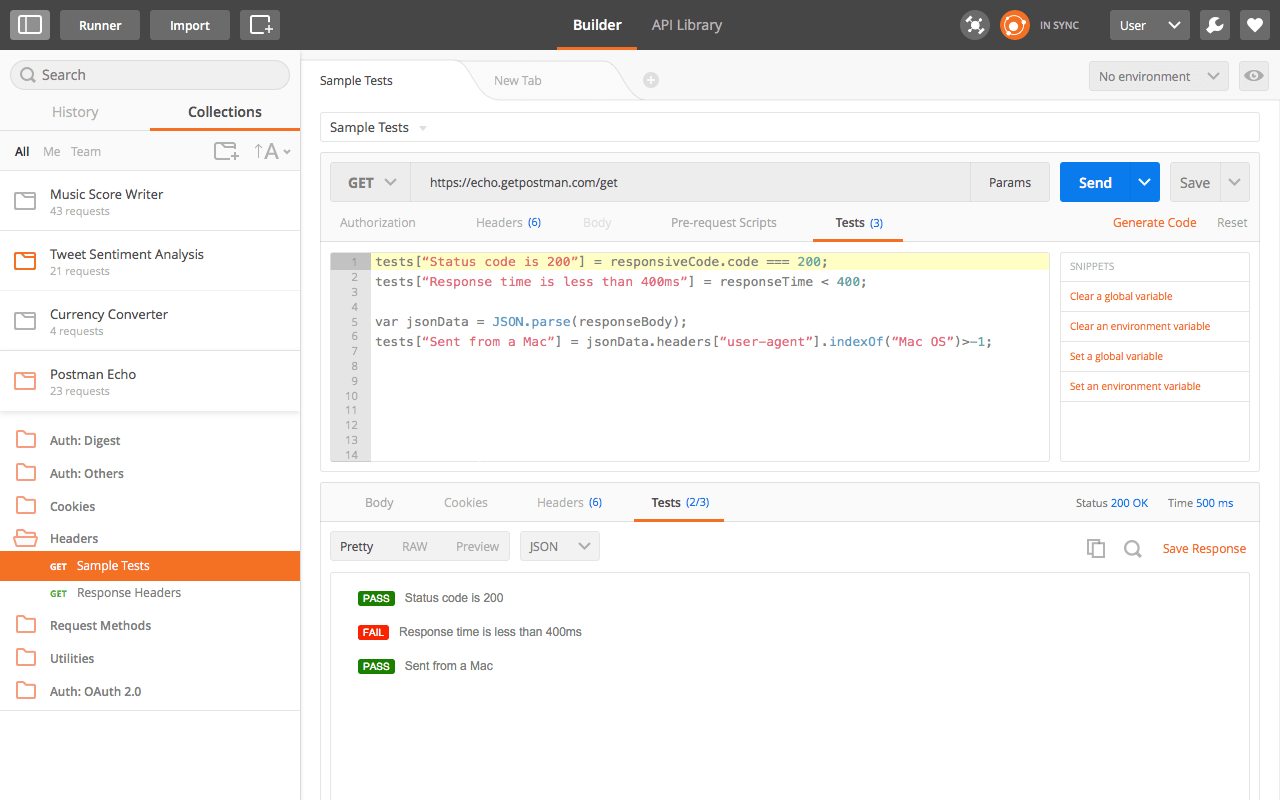
Read the docs http://v2.wp-api.org/reference/